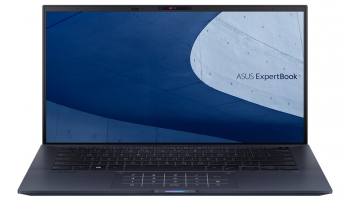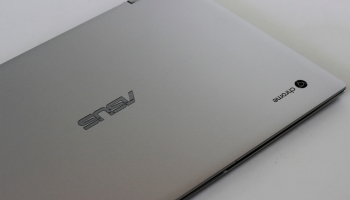One sits in front of the new Surface Pro 6 and feels that things have hardly changed compared to previous generations. The funny thing is that this goes beyond the feeling, because the changes are effectively minimal. The question, of course, is whether that’s good or bad.
That’s what we tried to find out in a review that allowed us to work with the latest iteration of this convertible tablet from Microsoft, which is conservative with its heritage and for better (or worse) reinforces everything these devices had. If it works, as they say, don’t touch it?
Contents
- 1 Surface Pro 6 Technical Specifications
- 2 Good Legacies, Bad Legacies
- 3 Few Differences on the Onside, Almost None on the Outside
- 4 Microsoft Continues to Play with the Keyboard
- 5 A Well-Equipped Tablet for Digital Artists
- 6 Limited but Remarkable Power for a Fanless Design
- 7 Working With the Surface Pro 6
- 8 Surface Pro 6 (Our Opinion and Recommendation)
Surface Pro 6 Technical Specifications
The latest revision of the quintessential convertible took longer than expected: the Surface Pro 4 appeared in late 2015 and the Surface Pro (5, but Microsoft obviated that number) arrived in mid-2017.
One would expect that a year later these new models would appear and would be somewhat different, but the surprising thing is that it hardly is, and that is proven by the spec sheet of this equipment:
| DISPLAY | 12.3-inch PixelSense resolution 2,736 x 1,824, 3:2 ratio, 267 dpi density |
| SIZE | 292 x 201 x 8.5 mm |
| WEIGHT | 784 grams (without keyboard) |
| PROCESSOR | Intel Core i5-8250U |
| GRAPHICS | Intel HD Graphics 620 |
| RAM | 8 GB |
| DISK | 256 GB |
| OPERATING SYSTEM | Windows 10 Home |
| CONNECTIVITY | Wi-Fi 802.11ac, Bluetooth 4.1 |
| CAMERAS | Rear 8 Mpixel with autofocus, front 5 Mpixel with autofocus and Windows Hello support |
| PORTS | USB 3.0, Micro SD card reader, Mini DisplayPort, case/keyboard port, Surface Connect, headset port |

If you compare it with the Surface Pro E 2017 you will find very few differences: two grams less weight, a Windows 10 Home instead of the Pro version and, above all, the new processor, a Core i5-8250U that does represent a relevant jump compared to the Core i5-7300U of its predecessor since among other things we move to a model with 4 cores and 8 threads of execution (which are half in the Core i5-7300U of its predecessor).
This leap is even more striking if we take into account that the passive cooling system that prevents any noise generated by these components is still maintained.
There is one improvement in the display however: the contrast ratio goes from the 1,300:1 of previous models to 1,500:1, which makes the blacks even more impressive. In this model, for example, the default wallpaper blends in with the screen frames if you don’t pay close attention to the details.
Good Legacies, Bad Legacies
Those specs also (thankfully) retain the passive cooling system that is one of the Surface Pro’s most notable features. As was the case with the previous model, this Surface Pro 6 is completely silent, and we have not noticed noticeable temperature increases even in situations where we have demanded more power.
The cameras do not change in this model either, and more than the rear one, which can certainly be useful, the webcam of the device has special relevance, which with its 5 Mpixel resolution offers good quality for videoconferencing but above all stands out for its support of Windows Hello.
This support worked perfectly in our tests with the Surface Pro 6. The initial process of registering our face is very fast, and facial recognition makes it quick and convenient to unlock the session in Windows 10.
We were talking about the conservative philosophy of these devices in which Microsoft has barely wanted to touch, and one of the obvious consequences is not only limited to the internal hardware, but also to the new absence of USB-C ports, which are a must, but at least for Microsoft they are not present in these devices.
Instead, the Redmond company keeps betting on the Surface Connect port or the Mini DisplayPort port when both could be replaced by USB-C ports. One of them could even integrate the Thunderbolt 3 interface that we miss again in these teams, but once again we are left without this type of connector.
Microsoft claimed in 2017 that this connector was not yet mature enough in the market, but the curious thing is that it did integrate it in its Surface Book 2 (not so in the Surface Laptop 2) or its Surface Go. It is a singular omission for a company that without renouncing current standards could also provide that future bet in the field of connectivity.
Even so, this Surface Connect port is still news for those who use the device with the Surface Dock, a peripheral that provides the device with its own power supply, Gigabit Ethernet port, audio output, two Mini Display Port and 4 USB 3.0 ports. Undoubtedly an optimal way to use the equipment as a fixed workstation, and something that not many manufacturers take into account in their solutions.
Few Differences on the Onside, Almost None on the Outside
There are also no changes in the exterior design of the Surface Pro 6, which has the same dimensions (including that thickness of only 8.5 mm) and almost identical weight as its predecessors, also in the use of magnesium in a team with an impeccable construction.
So, we are back to that 3:2 aspect ratio screen which is interesting for maximized applications such as those typically used on a tablet but in my case can actually reduce productivity. It does if like me you work with two windows facing each other side by side. We can have them on the Surface Pro 6, of course, but the width of both is somewhat conditioned.
The stand on which we rest on the table is still of course a little gem of engineering, and allows the screen to be placed at all kinds of angles of inclination up to 165 degrees. If we use the keyboard cover, the magnetic mechanism works exceptionally well when docking and undocking it, and we can easily fold it in the back to use the Surface Pro 6 in tablet mode.
The screen bezels remain unchanged, which actually seems difficult considering that in tablet mode it allows you to hold the tablet without creating false positives on the screen with “unintentional touches”.
However, we have analyzed a new variant in the family: the matte black color is the new option for the Surface Pro 6, and this shade permeates everything, from the back to the Type Cover keyboard that Microsoft does not come included by default with the device. Also black is the optional stylus that we have been able to test with the Surface Pro 6, but in all cases that color is the only thing different and that allows us to distinguish its predecessors: this tone was not used since the Surface Pro 2.
And as we said, no textures or sensations change with the keyboard or trackpad of the Type Cover: curiously other cases do use the Alcantara fabric, but not this one in black. Even so the feeling is very close to that of fabric, and we return to have that warmer feeling of the traditional aluminum or plastic of many teams.
The keys do not change in their travel or layout (the up and down cursor keys can be awkward), and as with other Surfaces the top can be magnetically attached to the bottom edge of the screen to create a slight slope for a more ergonomic position of the keyboard which, by the way, still offers the always welcome backlighting.
Personally, if I use it on a table I prefer not to use this system and keep the keyboard fully extended to avoid the extra fragility that the keyboard transmits when resting on the screen.
It almost seems as if one could break something when pressing the keys, which in my case offer a more pronounced initial resistance than I remembered in previous models. It’s a curious sensation that you get used to quickly, of course, and it may not be a bad idea to have integrated it into this keyboard as one more way to “guarantee” that we are pressing the key we wanted to press.

Microsoft Continues to Play with the Keyboard
We’ve discussed it in previous iterations of the Surface Pro and this one is no exception: when you buy a Surface Pro 6 like this one, what you’re paying for, unless the offer expressly states so, is not a replacement for your laptop. You buy the tablet, plain and simple.
Microsoft has been playing a game of deception for years with the advertising material of the Surface Pro, which often shows happy users using the device as a laptop thanks to the use of a Type Cover that, we insist, is not included in the sale price of the Surface Pro 6 with some exceptions.
It is a recurring problem of a Microsoft device that is a good alternative to the laptop of a lifetime if and only if we add that Type Cover.
That, of course, imposes an additional cost that the user may not have contemplated, and even when there is usually small print that warns of this circumstance, the message is debatable: it is good to show that indeed the Surface Pro 6 is a laptop with that keyboard, but perhaps Microsoft should make that circumstance clearer in the way it displays and promotes the product.
It happens for example on Microsoft’s official product page, which in most of the images shows the tablet with the Case with keyboard attached. Only at the end it is explained that this case (cost money depending on the model) and other accessories such as the Surface Dial or the Surface Pen are sold separately.
A Well-Equipped Tablet for Digital Artists
In recent times Microsoft has been turning to a terrain that was previously more typical of Macs, and has approached the world of digital design.
Products like the Surface Studio 2 that we tested a few days ago prove it, but so has this Surface Pro for several generations, which thanks to its combination with the Surface pen allows any amateur or professional digital designer to bring their ideas to the screen in an optimal way.
Here the story of much of the analysis is repeated, and there are no differences in the hardware or user experience: the Surface Pro 6 has the same type of pen as its predecessor except for that black color that as we said differentiates this new variant.
Otherwise we find ourselves with that pencil with hexagonal shape and that said goodbye to the clip to “attach” it to the case with the keyboard in its first editions. The magnet that allows the stylus to be attached to the sides makes the clip unnecessary, but it was a nice element that could perhaps have remained in the redesign of this peripheral.
We still have 4,096 pressure levels and that superb latency of just 21 ms in pen response time, which is still as responsive as on the Surface Pro 5… but no better. There has been no improvement here (and nothing worse), and the pity is that Microsoft stopped including this accessory with the tablet.
My test drawing again demonstrated how comfortable someone can be with moving that creative side to this device. Note taking is the other big advantage of a tablet that is a perfect candidate for academic and professional environments where that note taking or creative work makes sense. The palm detection systems continue to work flawlessly, and we will be able to rest it without problems to write or draw.
The pressure required is lower than it was a few generations ago (9 grams of force compared to 20 grams before), and this pressure level detection makes each stroke respond to our needs.
There’s a bit of a learning curve until you get used to playing with those pressures, but you’ll quickly realize how easy and engaging it is to transfer that creative work to the Surface Pro. It still doesn’t feel like working on paper, but the advantages of this digital method are undeniable. The number of erasers and paper that one saves, among other things (if one assumes the transition to digital, of course).

Limited but Remarkable Power for a Fanless Design
When reviewing that spec sheet we saw how the Surface Pro 6 differed very little from its predecessor, but the truth is that the differences exist in a very important section: its processor, which makes the difference in terms of performance and efficiency.
We can see it in the comparison table with some of the most remarkable results:
| SURFACE PRO (2017, CORE I5-7300U) | SURFACE PRO 6 (CORE I5-8250U) | ACER SWIFT 5 (CORE I5-8250U) | SAMSUNG GALAXY BOOK (CORE I5-7200U) | |
|---|---|---|---|---|
| PCMARK HOME | 2.681 | 2.867 | 3.400 | 3.160 |
| PCMARK CREATIVE | 3.865 | 3.257 | 4.553 | 3.962 |
| 3DMARK CLOUD GATE | 5.556 | 7.126 | 5.381 | 4.962 |
| 3DMARK ICE STORM | 38.284 | 51.557 | 54.057 | 50.491 |
The evolution over its predecessor is there, but surprisingly the result is worse for the PCMark 8 Creative test in which curiously the Surface Pro 6 performed worse than the previous year’s model. We repeated the test several times but that data held up.
Other tests showed how the new processor helps if the user needs more headroom: in GeekBench we scored 4,253 / 13,876 points in the Single Core / Multi-Core tests while its predecessor came in at 3,568 / 7,028 points. Here it is clear that doubling the number of cores (and threads) can be very interesting in areas with some parallelism.
There are hardly any differences in other areas such as storage: the integrated Samsung M.2 SSD is virtually identical to the Surface Pro (5) in performance, and here we got 1,648 MB/s read and 833 MB/s write when in that review the result was 1,598 and 836 MB/s respectively.
Where there is a significant benefit is in the battery, which gains a lot compared to the previous model and easily exceeds 9 hours in a conventional work session even with intensive multitasking and frequent opening of multimedia content.
At this point we also have the option of accessing quick energy profiles that allow us to go from “better battery life” to “better performance” to make the most of both scenarios. Good news for one of the key factors of a team that will undoubtedly leave us quiet in this area.

Working With the Surface Pro 6
The equipment we have tested, we warn, does cost a lot since we include both the keyboard case and the stylus in it. If one forgets about what Microsoft includes or not by default and takes into account this proposal as a whole, we are undoubtedly facing one of the reference convertibles on the market.
If we leave out the pencil, something that many users will probably not need, the price drops a bit, and that is where one must value what Microsoft offers, which is indeed a very valuable alternative to the traditional laptop. It is for power, it is for construction, and it is for portability.
That’s where the Surface Pro 6 continues to demonstrate its muscle: it is surprising to have such a light and compact device that can behave like more traditional equipment, and although in my case I prefer a rigid physical keyboard, the keyboard case fulfills remarkably in that interaction with the Windows 10 interface.
The screen is another of the strong points of this solution, and with improved contrast we only gain in that visual experience. But where we gain the most “and it was not easy to do” is in autonomy, and that is the best news of a renewal that does not touch practically nothing but that is certainly noticeable in that tranquility to work and enjoy the Surface Pro 6 for many hours.
The possibility of connecting it to external monitors, mice and keyboards and working with it as if it were a desktop PC is equally attractive, and here the dock “a valuable but not cheap accessory” can be another interesting acquisition.
The touchscreen also goes beyond that invitation to draw: even without a stylus it is still true that certain on-screen touch interactions are faster than a keyboard or mouse.
Perhaps the only serious drawback is that of all these Microsoft devices and those that have followed the same line of design: the support that allows you to keep the screen upright at different angles is fantastic if we work on a table, but if we use the laptop sitting or even lying down to read something or watch a movie for a while before bedtime is not as comfortable as a conventional laptop with those hinges that usually give more play and do not depend on those rear supports.
Surface Pro 6 (Our Opinion and Recommendation)
There are few flaws that can be found to a format as settled as the Surface Pro 6. Perhaps that is the problem: it works so well and is so established that some might ask for a change, something different and with which Microsoft could further differentiate this model from its predecessors (or its competitors).
There doesn’t seem to be too much ambition in that regard: it’s as if Microsoft is going for “if it works, don’t touch it”, and the truth is that philosophy works.
We may miss some USB-C port on the device and we may ask for some more novelty in its design to get out of the monotony, but if one gets the idea that the keyboard is an indissoluble part of this bet, the Surface Pro is a fantastic alternative to the traditional laptop.
It’s a more versatile device with better portability, plus it has that special appeal of a touchscreen and Surface Pen support (or Surface Dial, for that matter) that can become valuable tools for design professionals or just anyone who needs to take notes all the time.
The investment is still important, of course, but in exchange for it we will have access to a device that we can hardly found flaws in terms of finishes or construction. The guarantees of the Surface Pro 6 are maintained and even increased, and that in itself is already a point in favor of a team that for our taste is perhaps a little more conservative than it could be.
Keep visiting Laptop Guide to read latest reviews, news related to upcoming laptops and more.