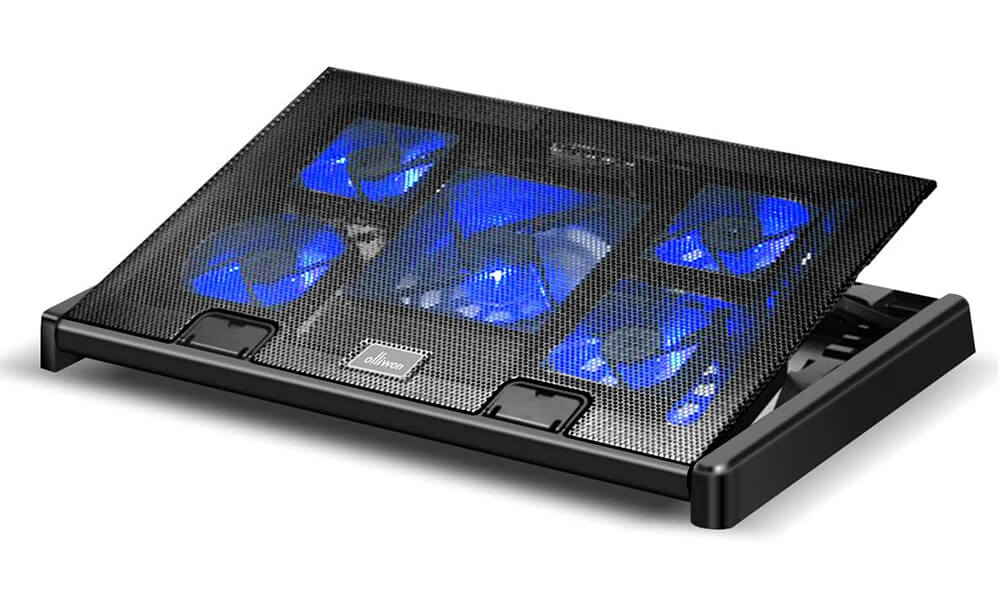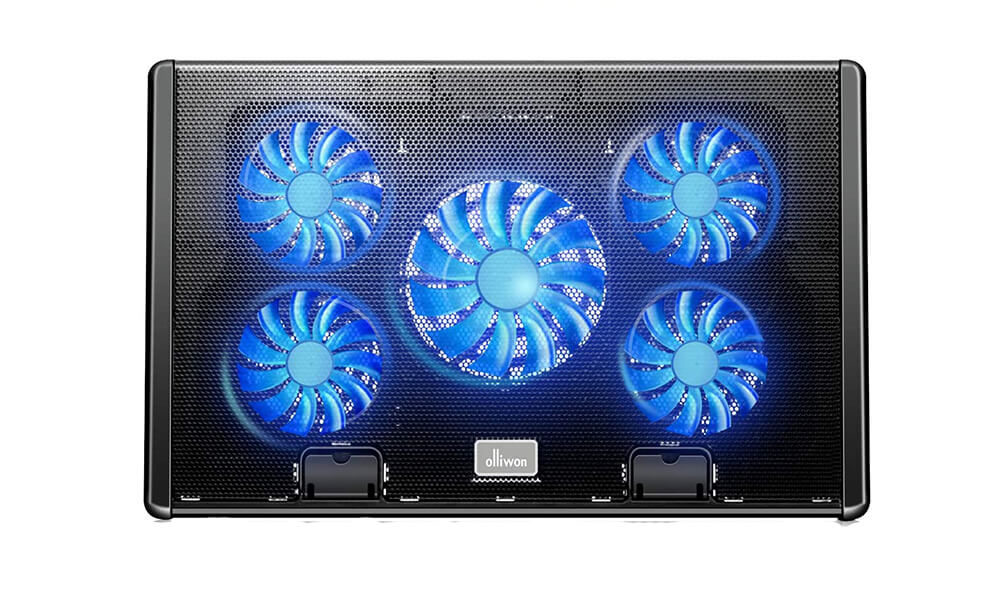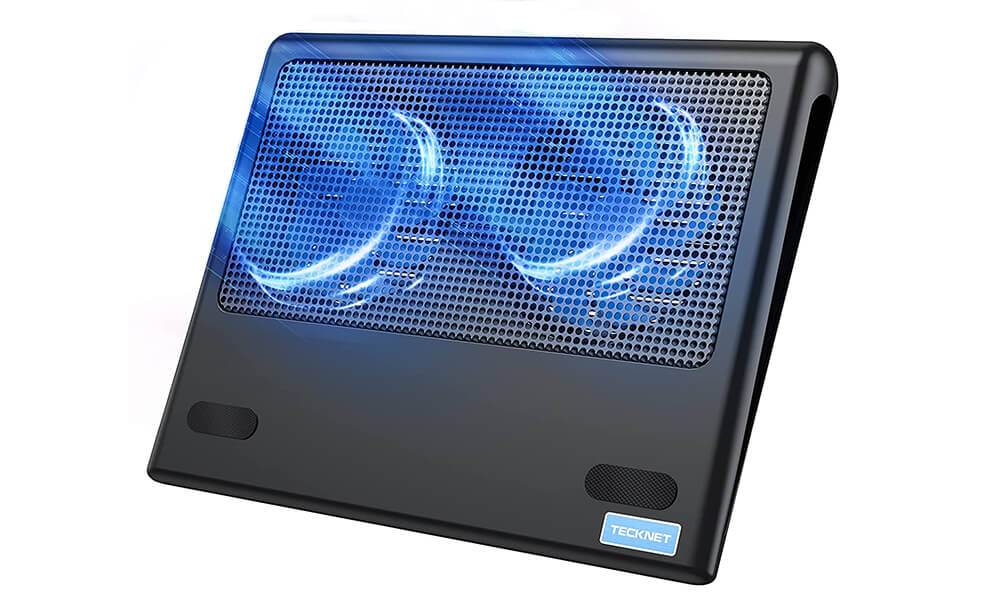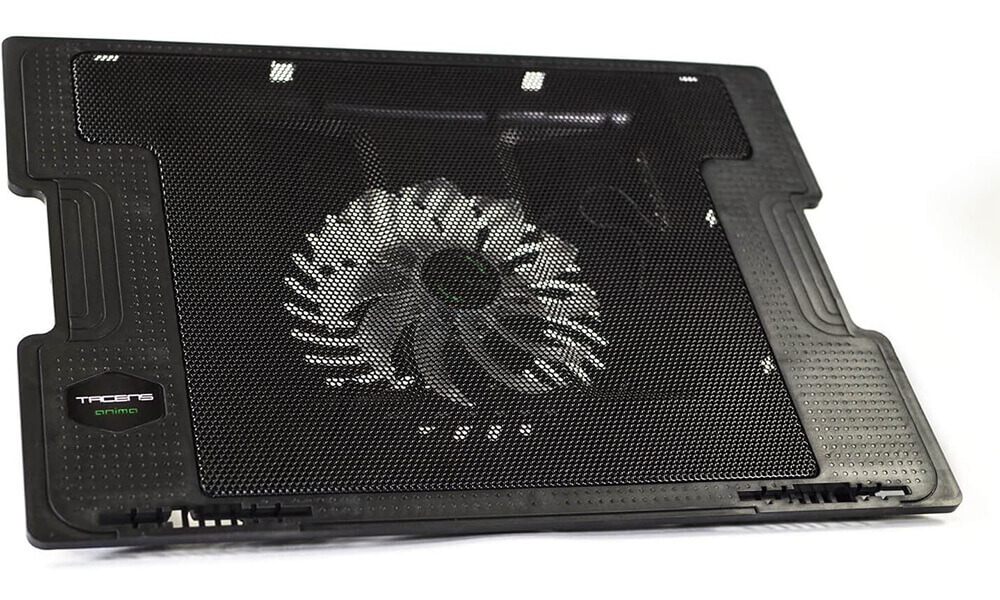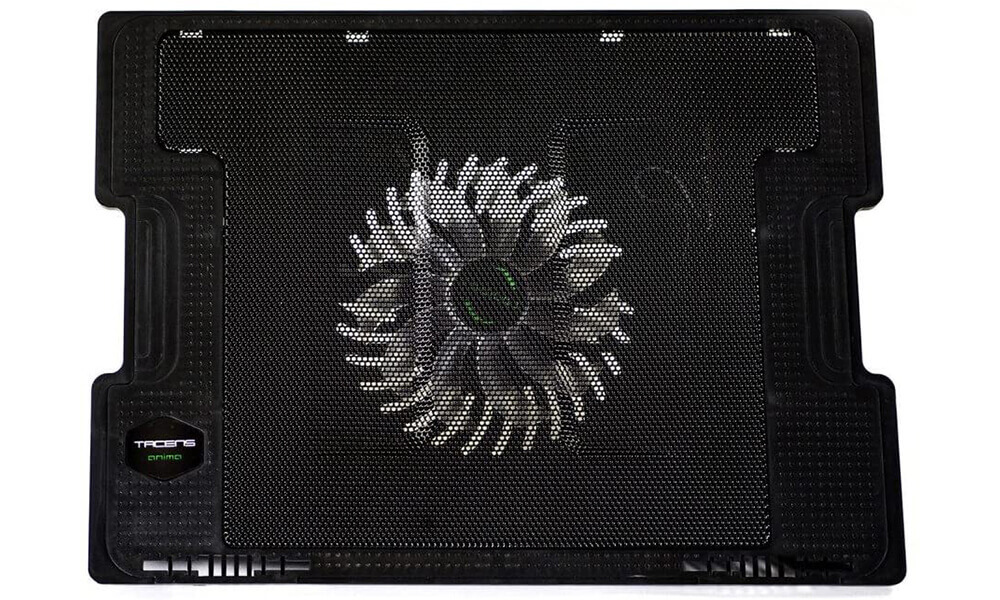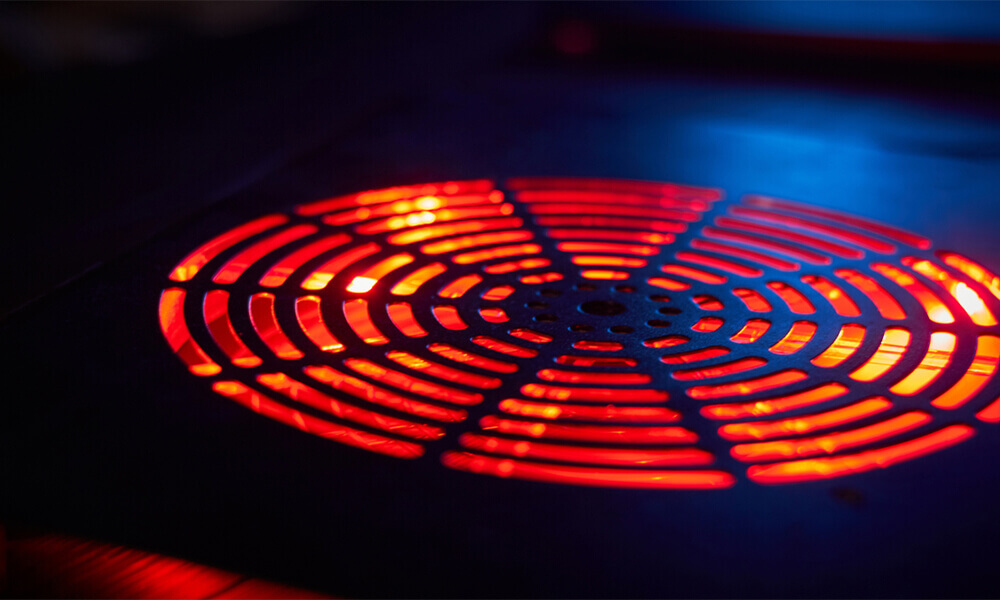
Is your laptop overheating? This is not good news and even less something to be happy about. This means that you need to buy a cooling pad to lower the temperature of your laptop, this is a good thing, because this way your laptop will be at its ideal temperature and as an extra benefit, you will extend its useful life.
In theory, even without being knowledgeable on the subject, we know what a cooling pad is. If you still do not have well defined the concept, it is, as its name says, a cooling pad that is placed under the laptop and is equipped with one or more fans.
Its main purpose and task is to cool your laptop and avoid performance or operation problems. For this reason, they are an excellent option and many users resort to these type of accessories.
As we all know, the number of cooling pad models on the market has increased over time. Each time we are presented with more models and brands, this is to please all tastes.
Contents
Laptop Cooling Pads Comparison
| Ranking | Name | Best Feature | Current Price |
|---|---|---|---|
| KLIM Cyclone Laptop Cooling Pad | This model manufactured with 4 fans rotating at 2200 RPM | ||
| Olliwon Laptop Cooling Pad | it has a LED light that helps to know that the pad is working properly. | ||
| Mars Gaming MNBC2 Cooling Base | UA5 ventilation technology, equipped with 5 fans that besides being very powerful, are ultra quiet. | ||
| TECKNET Cooling Pad | 3 fans that are larger in size, approximately 110 mm | ||
| Anima Cooling Pad for Laptop | 5 angles of inclination that you can adjust to your taste and needs. |
Before choosing a model, I will show you some aspects that you should take into account so that, at the end you have a clear idea of what are the features that your ideal model should have to meet your needs.
See Also: Best Laptop Cases
What You Should Know About Cooling Pad
Buying a cooling pad is not a simple task, as it is not the same as buying a USB or a mouse (something we use frequently). It is a product that is purchased in cases of great need. That is, if a user is going to purchase a cooling base it is because his laptop is suffering from overheating and he knows that this will bring severe problems later on.
For this reason, users resort to these pads, since there is a possibility that the overheating of the laptop comes from the malfunctioning of the internal fans. In case the repair is too high or there is no longer a solution and you want to continue using your laptop, a cooling pad is a good option.
Therefore, if you have the doubt of whether it is necessary to acquire these pads, I can assure you that it is only in necessary cases. By this I mean that, if your laptop is working fine and there is no problem of temperature increase, it is not necessary to buy this accessory.
See Also: Best Laptop Tables
But if the case is the opposite, your laptop overheats and the internal fans no longer work well, the cooling pad is the best alternative, although you should know that these pads do not achieve the temperature of your laptop down by 100% but keep it stable and prevent future damage.
How To Prevent Your Laptop From Overheating?
If you still do not have enough money to buy a cooling pad for your laptop, but you want to prevent your laptop from overheating, I advise you the following:
Avoid Placing Your Laptop on Furniture Such as an Armchair
Since fabrics are the main heat accumulators and completely cover spaces that can be crucial for the ventilation of the laptop.
See Also: Best Mouse for Laptop
Do Not Cover Your Laptop
For any reason do not think of obstructing the ventilation of the laptop by covering it while you are working, you prevent the air flow from entering through the fans.
Use a Laptop Stand
They are highly recommended, as they raise the height of the laptop and help to reduce the temperature, a great option for this problem.
Do Not Charge the Laptop While Using
Avoid at all costs having your laptop connected to the charger when you perform very demanding tasks, as temperatures will reach too high for the hardware.
See Also: Best Speaker for Laptop
Clean the Slots
It is important that from time to time you give yourself the task of cleaning the air inlets and outlets with a vacuum cleaner for greater comfort. And consider changing the thermal paste of the processor and graphics card, as they lose their properties over time.
Features To Evaluate Before Buying
The biggest problem with laptops is a poor ability to evenly and adequately ventilate the entire laptop. If you have a gaming laptop in your hands, then you know that the temperature rise is higher than a normal laptop and therefore, its ventilation is not enough.
But do not worry, it is not a problem without solution, you can look for a cooling pad, if you still have no idea what you should check or analyze each model to choose, in this guide that I prepare for you, I will help you with some tips so you do not invest your money in a product that may not be of much help or may not work.
Take note and at the end you will be able to choose the model that suits your needs and your pocket.
See Also: Best Charger for Laptop
Ventilation Capacity
As you can see, laptop fans are nothing more than racks on which are mounted some fans that cool your laptop by passing cool air through the inner surface of it. Therefore, what you should consider as the first aspect to evaluate is the ventilation capacity of the product and how much it will be able to cool your laptop.
One aspect in which you should pay close attention is to check the number of fans that are integrated into the pad, as there are some brands that have a large central fan, which is responsible for generating a large airflow.
In this case, the ventilation arises from the center, where the fan is located, evacuating the air to the sides, thus providing excellent airflow.
See Also: Best RAM for Laptop
The second alternative are models with several fans, which are smaller in size, but strategically distributed. In this case, ventilation depends on where the fans are located, which must generate an adequate airflow to cool the notebook satisfactorily.
There is not much difference in terms of cooling, price or effects, the truth is that the pads that have several fans cool the laptop components better.
Size of the Cooling Pad
For the ventilation of your laptop to be adequate, it is essential that before making your purchase, verify that the size of the pad is the same as your laptop, this is in order that you do not buy a model that does not match and suffer a terrible disappointment. You can find cooling pads of various sizes, from 13 to 15.6 inches and above.
See Also: Best Laptop Skin
I emphasize the point of verifying that the measures are equal, because if you have a laptop larger than the pad, you will have a product that will give little efficiency and as a result, it could happen that your laptop ends up on the floor in case of an imbalance by not having a good support.
In the same way you should check the measurements of the product and check that they fit your space, this is because some pads that are cheaper and let’s say of poorer quality, sometimes have an additional support, which makes them very bulky and take up enough space when carrying or placing them on the table.
Additional Functions
To make your purchase worthwhile and an excellent investment, you can analyze as an additional point the elements that can improve the operation or appearance of the cooling pad, I mean those extra functions that allow you to customize its use and give you better performance.
Among the various additional functions, we can find a support that helps you raise your laptop and adjust the angle of inclination, this is a great benefit to work more comfortably.
See Also: Best External Optical Drive for Laptop
There are some stands that are equipped with front supports that prevent annoying scratches and at the same time, maintain the position so that your laptop does not fall to the ground when tilted. As additional features you can also find cooler docks with LED light, which many docks already include for added style.
This light can be adjusted, as well as the speed of the fans, in some models can be adjusted according to the needs of your laptop. And as an additional point and not less important, do not forget to look for the USB HUB, which allows you to recover the USB port used for power or even have an additional port to use on your laptop.
See Also: Best Replacement Battery for Laptop
What Is the Best Cooling Pad for a Laptop?
For those of you who have a laptop in your hands, you know that sometimes they can overheat, and to avoid these temperature rises, you need a cooling system that is really effective to prevent this annoying problem.
Best Cooling Pads Review
If you are already fully decided to invest and want to do it the smart way, we have reviewed the 5 best laptop cooling pads:
See Also: Best External Graphics Card for Laptop
1) KLIM Cyclone Laptop Cooling Pad
With the KLIM Cyclone cooling pad you will make an investment that will last a long time, as you will have an excellent improvement in the ventilation of your laptop and will avoid overheating of the components, thus increasing the performance of your laptop and ensuring an excellent lifespan.
Its large size model is designed for laptops from 11 to 16 inches, it is also compatible with those laptops from 17.3 to 19 inches, it is practically universal (although in these larger laptops, the limits of the cooling pad is exceeded), your laptop will be in total balance and with great stability, without risk of falling, it can be adjusted to various positions and angles so you can work more comfortably.
This incredible model is manufactured with 4 fans rotating at 2200 RPM and 1 fan at 1200 RPM, it is a very powerful model that will always have your laptop cooled and at its ideal temperature, cataloged in the market as a high performance cooling pad, the 5 powerful fans will provide your laptop with perfect ventilation in every corner.
See Also: Best Stand for Laptop
If we talk about quality in manufacturing materials, KLIM Cyclone is in first place and with good references from users, because its upper grille is made of very resistant metal.
As an additional feature, this powerful cooling pad has 2 USB ports that will always be available to connect at any time. No matter what you use your laptop for, whether for gaming, photo and video editing or architectural design, KLIM Cyclone will always be there to cool your laptop.
It is compatible with Macbook laptops and even PS4 and XBOX ONE.
The best-selling cooling pad on the market, you can not miss this opportunity, get it now and give your laptop a better life free of high temperatures.
See Also: Best SSD for Laptop
2) Olliwon Laptop Cooling Pad
The Olliwon laptop cooling pad is made with 5 fans that are strategically distributed throughout the pad, rotating at a speed of 2000 RPM, designed to be adjustable speed that will allow you to have a laptop at the right temperature, creating a safe and noise-free environment.
In addition, it has a LED light that helps to know that the pad is working properly.
This incredible model has a very comfortable and ergonomic design, this is possible thanks to its adjustable tilt levels, it has a non-slip support, it is also equipped with two USB 2.0 ports that expand the connection capacity for other additional equipment, its USB connection allows you to plug it into your laptop to start working.
See Also: Best External Hard Drive for Laptop
It is compatible with laptops up to 17.6 inches and made of iron and high quality plastic, which provide strength and durability against everyday bumps.
With this great cooling pad you will have the security that your equipment will always be ventilated and at the right temperature, you will reduce excess heat and at the same time you will give your laptop a better life and better performance.
The USB cable is stored in the small box located under the pad.
3) Mars Gaming MNBC2 Cooling Base
The amazing Mars Gaming cooling base is made of a very resistant structure of steel and plastic, it is also equipped with an incredible red and black LED light illumination, an incredible and very interesting combination.
This cooling pad is made for those high-powered gaming laptops and stand function, up to a size of 17.3 inches.
It has an impressive UA5 ventilation technology, equipped with 5 fans that besides being very powerful, are ultra quiet, its measures are 12 and 7 cm, which will give your laptop an excellent airflow in every corner.
See Also: Best USB Fan for Laptop
The intense airflow that is generated and its pad covered with aluminum grille will provide your laptop with extreme performance.
This cooling pad offers comfort and ergonomics during use, this is achieved thanks to its 6 tilt angles that adapt to the needs of each user, in addition, it is equipped with two USB 2.0 ports that allow you to connect other additional devices.
A very complete cooling pad model and suitable for you, if you have in your hands a gaming laptop that requires additional ventilation for better performance.
4) TECKNET Cooling Pad
The cooling pad of the TECKNET brand brings for you an incredible model designed with only 3 fans that are larger in size, approximately 110 mm, are ultra quiet and also have a blue LED light that gives a very striking and elegant view, which rotate at a total of 1200 RPM, which highlights them for being very quiet, ideal for launching a large amount of air to your laptop.
Made with a metal mesh that allows the passage and flow of air more quickly and easily, this in order to significantly reduce the temperature of your laptop and ensure proper operation and longer life.
This amazing fan gets its power through a USB port that is connected directly to your laptop, or from an external source, it is not recommended to connect it to the home power grid, as it requires a very small voltage to work.
See Also: Best Backpack for Laptop
It has two levels of tilt so you can accommodate the laptop at will, plus the rubber bumpers that are on the surface, keep your laptop in a fixed position preventing it from suffering a severe fall.
This cooling pad is compatible for laptops from 12 to 17 inches and offers a stable surface so you can work more comfortably.
5) Anima Cooling Pad for Laptop
The large cooling pad coming from Anima brand is of a very sturdy and high quality design, compatible with laptops up to 17 inches, making it a simple but very comfortable model.
It has at its disposal a fan of 14 cm in diameter that rotates at a total of 1000 RPM, it is very quiet because it only produces a total of 14 dB of noise, you will work in comfort while the pad is responsible for cooling your laptop at all times, it is also very easy to install, it gets its power through a USB port with the help of a cable, connects to your laptop and starts working.
It has a total of 5 angles of inclination that you can adjust to your taste and needs, giving you a great comfort while doing your work, homework or projects on your laptop.
See Also: Best Laptop Graphics Card
The grill that covers the fan occupies 100% of the pad, this is in order to obtain an excellent airflow for fast and safe cooling, thus ensuring good performance and excellent life to your laptop.
A simple and economical model, ideal for you if you are not a demanding user and are looking for your laptop not to have that annoying heat buildup that can cause irreversible damage to your laptop.
Frequently Asked Questions (FAQs)
Q: What Is the Function of the LED Light on the Cooling Pads?
It has no function as such, as it only provides a very elegant touch, in some of the pads shown here, it is a visual aid for you to corroborate that the pad is working. Besides this, it keeps your work area illuminated when you don’t have power at home.
Q: What Happens if I Buy a Cooling Pad Larger Than My Laptop?
Acquiring such a pad has the disadvantage of working the fans with nothing to cool, because it will have plenty of space and it will only be an air leak and unnecessary battery consumption, so you should look for a pad that is the size of your laptop to avoid these situations.
Q: How Can I Turn Off the Cooling Pad Lights?
Unfortunately this is not possible, because the design is already from the factory. It is something that many users do not like, because it is more battery consuming and annoying when you work during the day and the light is working in vain.
Q: What Is the Lifetime of These Pads?
No manufacturer mentions a specific period, it all depends on the use you give and the time you keep working, what is certain is that they are durable and high quality products, beforehand if you have any problems with your pad, you can contact the manufacturer and make your respective return if necessary.
Keep visiting Laptop Guide to read latest reviews and if you have any questions, feel free to leave a comment down below.
References
https://www.vizaca.com/best-laptop-cooling-pad/