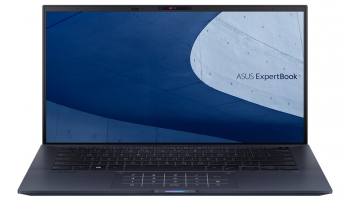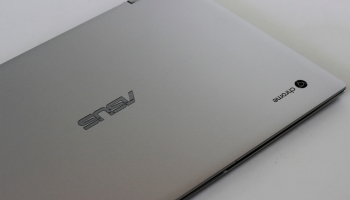The Acer Spin 3 is one of the new notebooks that the brand has presented at CES 2020. The brand has renewed this range with new processors and a thinner design. So it remains as an option of great interest in the field of convertible notebook.
A device so versatile, it can be adapted in as many ways as we need to cover. The brand defines them as excellent choices for anyone looking for a single system that can handle work, school, entertainment and hobbies. Plus, their thin and light weight and slim bezel touch screen make them ideal choices for anyone who wants to get a lot done in a variety of modes.
Contents
Acer Spin 3 Features & Specifications
| DISPLAY | 14″ FHD IPS NarrowBoarder Touch LCD FHD IPS display (1920 x 1080) |
| PROCESSOR | i5-1035G1 (4 cores, 8 threads, 6 MB Cache, 1.0 GHz up to 3.60 GHz) |
| MEMORY | 8 GB DDR4 memory |
| GRAPHICS CARD | Intel UHD Graphics |
| STORAGE | 512 GB SSD |
| CONNECTIVITY | 802.11ax |
| LAPTOP CAMERA | YES |
| BATTERY | 48 Wh lithium-ion polymer battery |
| OPERATING SYSTEM | Windows 10 Home |
| WEIGHT | 1.50 kg |

Product Box
The Acer Spin 3 arrives in a simple cardboard box, without any kind of attraction to make us look at the packaging. It doesn’t even have a handle, although in its favor we’ll say that it’s not indispensable either, as it’s quite handy.
The laptop inside, held in place by the sides with cardboard clamps and wrapped in a white cloth cover. Glued to one side of the box, a separator, also made of simple cardboard, hides the laptop charger.
Design
The Acer Spin 3 has a refreshed design, with a slimmer appearance. It allows for four modes of use: tablet, notebook, display or tent. Durable 360-degree hinges allow smooth transitions between modes, so professionals and students can switch tasks effortlessly. An optional backlit keyboard extends productivity to low-light environments.
The Acer Spin 3 is one of the company’s most creative laptops. With such a special design that makes it stand out, it has a functional concept capable of awakening the artist in all of us. This is one of those flexible laptop that turns its user’s desires into reality. Always ready to adjust its shape to the situation.
The Acer notebook presents an impeccable design. We were really impressed when we took it out of the packaging. It has a great feeling of lightness and portability, as it looks compact and well-defined.
The equipment is very nice, with that dark silver color of the chassis, the shiny logo on the lid, and the chrome-look details at key points, such as the hinges. Its well-polished look even carries over to the touch, feeling warm and smooth to the hands. It is not a metal casing, although it could very well pass for it. It divides the connectors between the left and right sides, leaving the back side elegantly open with a slot for cooling, and perforations for sound.
Display
This model arrives with a large 14-inch Full HD display, with a traditional 16: 9 aspect ratio and slim 7.82 mm bezels that provide a 78% screen-to-body ratio. It is a wide touchscreen, offering ample space to work on multiple projects, compare documents and enjoy vibrant videos.
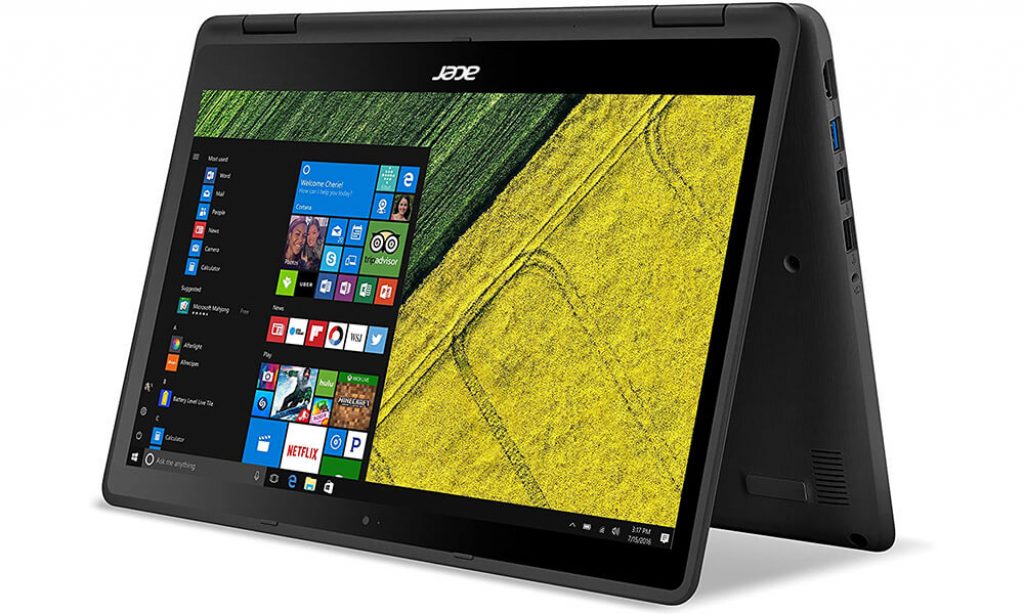
Weight
Weighing only 1.5 kg and 16.9 mm thick, its sleek aluminum chassis fits comfortably in a briefcase or backpack.
Keyboard
Since this is a device for productivity and unleashed creativity, the keyboard is a fundamental element. The reference we tested does not have the advantage of being backlit (although there are models with this possibility), nor does it have the benefit of a separate numeric keypad. However, the low profile of the keys and the soft key activation system allow for comfortable and fast typing.
Stylus & Touchpad
The brand uses the fast-charging Acer Active Stylus on both models. This makes use of Wacom AES (active electrostatic) technology that replicates real ink and paper with 4,096 pressure levels. The pen’s length resembles that of a real pen (12.53 cm) and has a textured feel, making it comfortable to hold. It can be used for 90 minutes of active writing after only 15 seconds of charging.
As for the touchpad, suffice it to say that it fulfills its function correctly and that it integrates perfectly with the keyboard frame, being discreetly located in the middle of the chassis.
Processor
For the processor of this Acer Spin 3, the brand uses 10th generation Intel Core i7. Thought to give responsive performance and powerful Intel Iris Plus integrated graphics for entertainment, video editing and casual gaming.
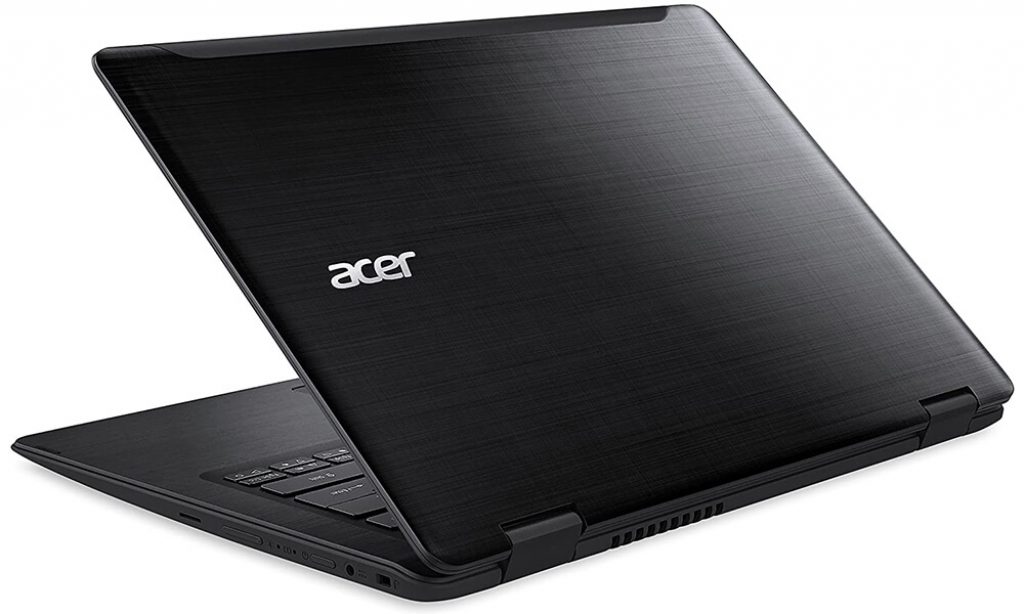
Battery
The battery is another strong point in it, thanks to an autonomy of up to 12 hours. In addition, this model supports fast charging, providing up to 4 hours of use with only a 30 minutes charge.
Connectivity
For connectivity it features a USB Type-C port with Thunderbolt 3 support, two USB 3.2 Gen 1 ports (one with offline charging), HDMI and a MicroSD card reader. It offers dual SSD options and up to 16 GB of RAM.
Audio & Speakers
Entertainment is another key aspect in this range, which is enhanced by dual speakers and Acer True Harmony for rich, lifelike audio. Dual microphones ensure a clear audio connection when using the HD webcam for online chats.
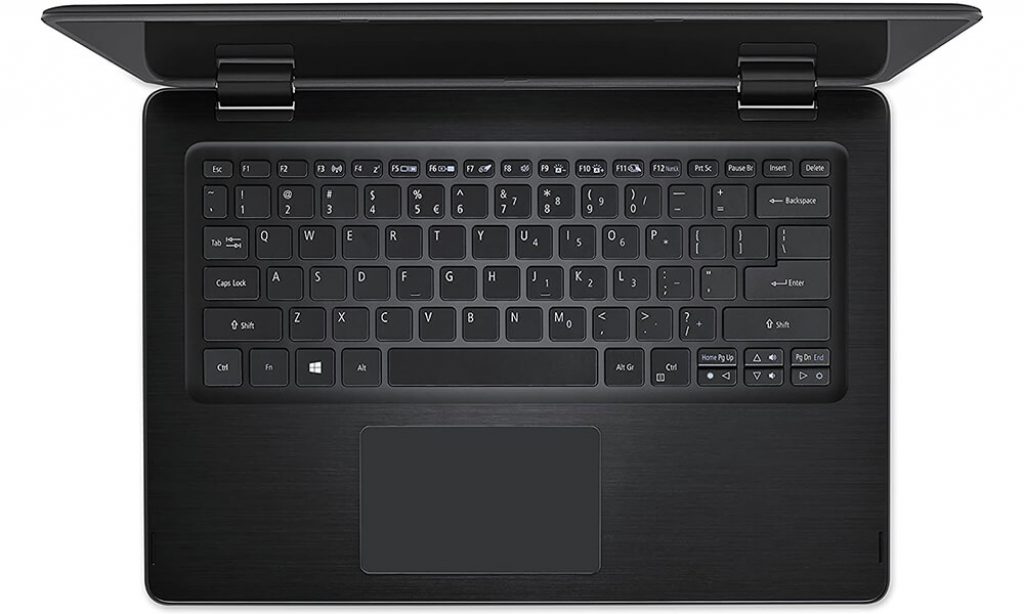
Acer Spin 3 Performance Test
As usual, we have subjected the laptop to some performance tests. Before showing this data, comment that the sensations of use of the laptop leaves a very good taste in our mouths. Fast at startup, and loose when it comes to executing and responding to our commands.
To evaluate its performance against a battery of tasks, nothing better than PCMARK 10. It is the best way to find out how the laptop behaves before the various applications that a user can use in the course of the day. The score achieved by the equipment is no surprise, considering that we are dealing with a laptop without dedicated graphics.
We also analyzed the capacity of its SSD, to see how good it is at writing and reading data. Using the laptop already shows this great speed, which confirms the results achieved in CrystalDisk.
Summary of Key Features
- 14-inch, Full HD resolution touchscreen display.
- Laptop with 360º hinge with 4 positions
- Precision and responsive TouchPad
- 10th generation i5-1035G1 processor
- 8 GB DDR4 RAM
- Integrated graphics card Intel UHD Graphics
- Quality SSD hard drive with 512 GB
- Battery life up to 12 hours of battery life
- Windows 10 Home factory installed
Keep visiting our website Laptop Guide and if you have any questions? feel free to leave a comment down below.