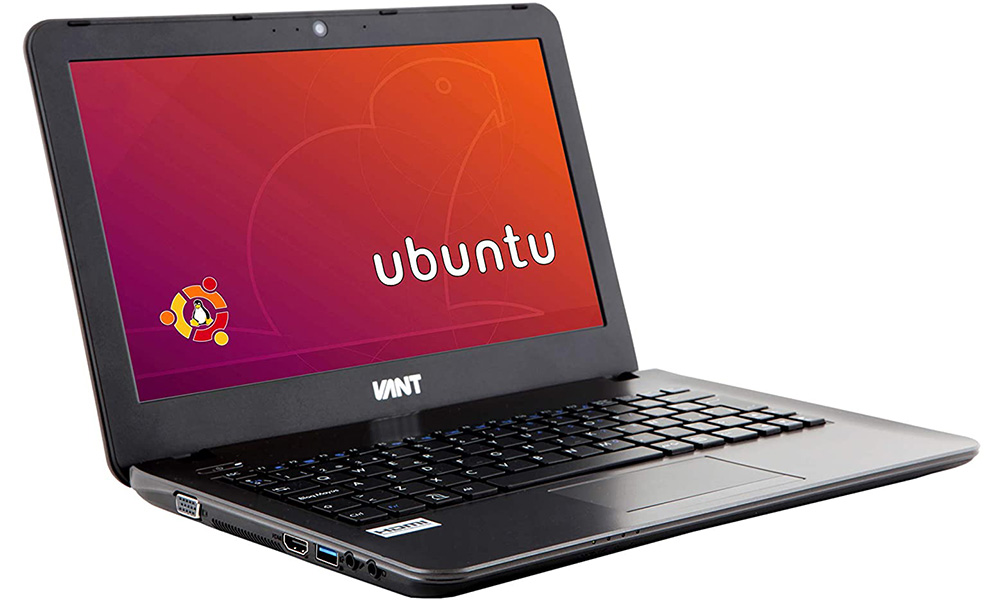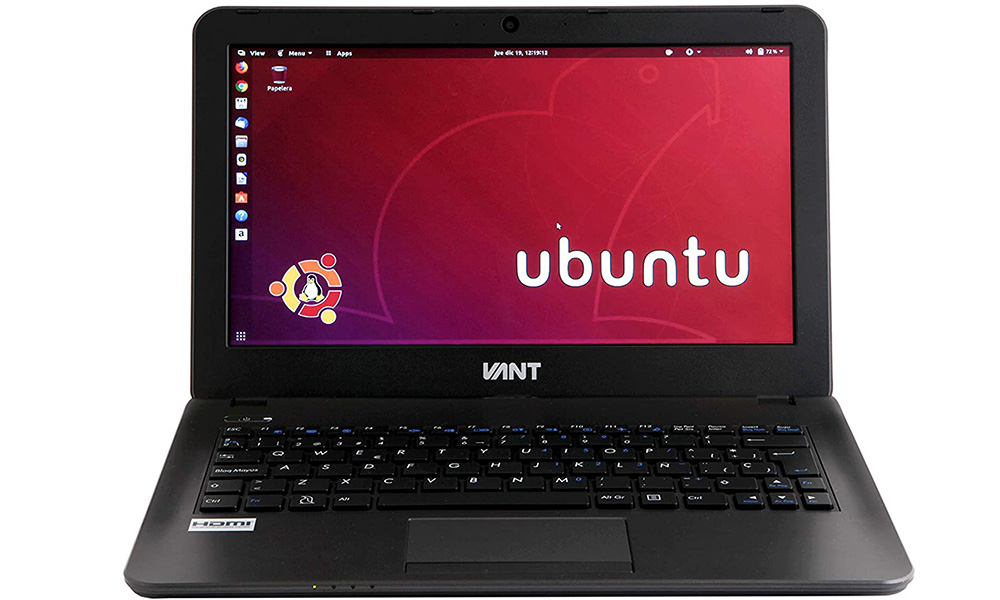Looking for information about the best 11-inch laptop? Then you’re at the right place.
Choose the best model according to your budget (cheap, expensive), your needs (touch screen, powerful laptop, good battery, light …) or your favorite brand: Lenovo, Teclast, BMax, Vant …
Contents
Which 11-inch laptop to buy?
The 3 best-selling and best rated models by consumers are:
| Ranking | Name | Best Feature | Current Price |
|---|---|---|---|
| BMAX Y11 | Intel Gemini Lake N4100 | ||
| TECLAST F5 of 11.6 inches | 1920x1080p FullHD resolution | ||
| Medion E2221t | Battery Life Up to 8 hours | ||
| VANT miniMOOVE v2020 with Linux | Hardware VANT miniMOOVE v2020 with Linux | ||
| Lenovo Ideapad S130 | Graphics card Intel UHD Graphics 600 |
Comparison: 11-inch laptops
In this section we offer you a comparison of some of the best 11-inch laptops available as of today.
To elaborate this comparison, we have chosen laptops with different functionalities and several price levels.
From the most powerful and lightweight models with FullHD screens and SSD hard drives like the BMAX Y11 or the Teclast F5, to the cheapest and most suitable for basic use like the Medion or the cheaper Lenovo IdeaPad.
11″ laptops Review
The 11-inch laptops that you will find in this article will allow you to do your work from anywhere, carry it easily in your day-to-day backpack and travel easily with them if you need to.
Here is an updated ranking with the 5 most popular and sold 11-inch laptops that we highly recommend.
1) BMAX Y11
- Hardware Specifications: BMAX Y11
- Processor: Intel Gemini Lake N4100: 1.10GHz to 2.40GHz with Turbo Boost
- RAM: 8 GB DDR4
- 256GB SSD Hard Drive Capacity
- State-of-the-art Intel UHD Graphics 600
- Full HD touch screen with 1920×1080 pixel IPS technology
- Windows 10 Operating System
- Battery life Approximately 6 hours thanks to its 26,600 mWh
- Weight 1 kg
- 13mm thin
See Also: Best 12 Inch Laptops
2) TECLAST F5 of 11.6 inches
- Hardware Specifications: Teclast F5
- Intel Processor N4100
- RAM memory: 8 GB RAM memory
- Hard Drive Capacity: 256GB SSD
- Intel HD Graphics 500
- 11.6-inch screen and 1920x1080p FullHD resolution
- Windows 10 Operating System
- Battery Life: 6 hours
- Weight: 1.4kg
See Also: Best 13 Inch Laptops
3) Medion E2221t
- Hardware Specifications: Medion E2221t
- Intel Atom x5-Z8350 QuadCore processor from 1.44 GHz to 1.92 GHz
- RAM memory: 4GB of RAM memory
- 64GB SSD Hard Drive Capacity
- Intel HD Graphics Card
- 11.6 inch 1366 x 768 pixel HD screen
- Windows 10 Operating System
- Battery Life Up to 8 hours
- Weight 1.1 kg
See Also: Best 14 Inch Laptops
4) VANT miniMOOVE v2020 with Linux
- Hardware Specifications: VANT miniMOOVE v2020 with Linux
- 1.1 GHz Quad-Core Intel Pentium Silver N5000 Processor
- 8GB DDR4 RAM expandable to 16GB
- Capacity 256 GB SSD hard disk expandable up to 1TB
- Graphics card
- Intel HD Graphics 605
- 11.6″ and 1366 x 768 pixel HD screen with anti-reflective matte surface
- Ubuntu Linux Operating System. It is also compatible with Windows.
- Battery Life: Highly durable removable battery for up to 8 hours (depending on use)
- Weight: 1.1kg
See Also: Best 15 Inch Laptops
5) Lenovo Ideapad S130
- Hardware specifications: Lenovo IdeaPad S130
- Intel Celeron N4000 DualCore processor 1.1 GHz to 2.6 GHz
- RAM memory 2 GB RAM memory
- 32 GB SSD Hard Drive Capacity
- Graphics card Intel UHD Graphics 600
- 11.6 inch 1366 x 768 pixel HD screen
- Windows 10 Operating System
- Battery Life Up to 8 hours of battery life
- Weight 1.15 kg
See Also: Best 17 Inch Laptops
Are you looking for a laptop sleeve?
Notebook sleeves are a very useful and popular accessory to protect your new laptop from any bumps, scratches or scrapes.
Here are some of the sleeves that provide the best protection and comfort to protect and transport your laptop according to their buyers.
If you go to Amazon, you will see that this specific products is really popular and have hundreds of reviews.
What Advantages do they Offer over Tablets?
The advantage of buying a 11″ laptop over some tablet is the fact that you will be able to enjoy a complete keyboard with which you can write emails or use Word and Excel much more easily.
The vast majority of laptops in this segment have very affordable prices and the market trend is to build thinner, lighter and more powerful laptops, so let’s get to it.
How to choose an 11-inch laptop?
Screen
Screen size is a key element when choosing a laptop. It is the most power-consuming element of your computer and determines the experience you will have with your laptop.
Touch screens are a fairly widespread feature in 11-inch laptops and the vast majority of users demand them.
This type of screen offers a completely new way of using these devices, one of the smallest laptops on the market.
Would you have imagined a few years ago that all laptops today could also be used as tablets?
The truth is that technology is evolving very quickly and many of today’s manufacturers offer 2-in-1 convertible laptops that can be used without the use of a traditional mouse.
Processor
The processor is an important element in determining the performance of a laptop. Currently there are two major brands that dominate the market i.e. Intel and AMD.
RAM Memory
RAM memory is another very important element that you should take into account when buying an 11-inch laptop.
This component will largely determine the performance of your laptop and the amount of programs and windows you can have open simultaneously.
Simply explained, it is the place where all the data and codes that a computer is using at any given time are stored.
Hard Disk
The hard disk is a really important element for bigger laptops, although being honest, it is not one of the main aspects to take into account when choosing a small 11-inch laptop.
Determine the amount of information and data you will be able to store on your laptop without the help of any external device or in the cloud such as Dropbox or Google Drive.
Storage drives make a laptop bulky, so whenever possible, we recommend storing your data in the cloud.
Battery
The two most important aspects of a battery that you should look at when buying an 11-inch laptop are
- The battery life
- Charging time
Although the battery manufacturer is an important element, nowadays all batteries are usually of good quality and have a fairly long life.
Operating System
The operating system is the software in charge of ensuring a good user experience.
The most popular and widespread operating system around the world is undoubtedly Windows.
Despite the fact that Windows has been covering nearly 90% of the market for a lifetime, there are alternatives such as MacOS for Apple branded MacBook computers or Linux.
Graphics Card
The graphics card is one of the least important elements when choosing an 11-inch laptop.
This component is important when choosing 15- or 17-inch gaming oriented laptops.
We hope our guide would’ve been helpful in selecting your next 11 inch laptop. If you have any questions? Feel free to leave a comment down below.
Keep visiting our website Laptop Guide and if you have any questions? feel free to leave a comment down below.
References
https://www.ultrabookreview.com/2375-best-small-ultrabooks/
https://www.consumerreports.org/laptop-computers/should-you-buy-a-10-inch-or-an-11-inch-laptop/